Integraciones monitorización
Para centralizar los posibles problemas de seguridad que puedan surgir en las diferentes fases del pipeline, se realiza la integración con herramientas de monitorización.
DefectDojo
Para integrar DefectDojo, el primer paso es crear un proyecto. Una vez creado el proyecto, se requieren dos componentes en el pipeline. El primero consiste en crear un stage previo que genere un engagement para esa ejecución. Posteriormente, se desarrolla una función reutilizable para importar los diferentes análisis.
En ambos casos, se utiliza la API de DefectDojo, que requiere autenticación. This information is located at the top right of the DefectDojo interface.
En ese apartado se puede ver la API Key, que debe incluirse en las solicitudes bajo el encabezado Authorization: Token XXXXXXXXXXXXXX.
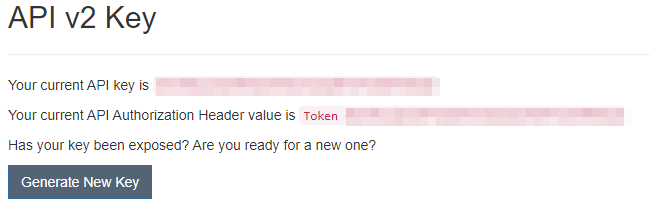
La URL base de la API v2 corresponde a la URL base de la instancia de DefectDojo seguida de /api/v2.
El identificador del producto se obtiene a partir de la URL al acceder al producto en la interfaz de usuario.
GitLab
Engagement
Una vez disponibles los datos, se crea un engagement mediante un stage denominado .pre, que devuelve un ID almacenado en una variable de entorno. Este ID se transfiere a las siguientes tareas relacionadas con DefectDojo utilizando el artefacto 'artifacts:reports:dotenv'.
Las variables necesarias en el CI son:
- DD_SERVER: Dirección del servidor de DefectDojo.
- DD_API_KEY: Clave de la API para autenticarse en DefectDojo. Se recomienda marcar el atributo 'mask' para que no se muestre en los registros.
- DD_PRODUCTID: ID del producto en el que se crea el engagement.
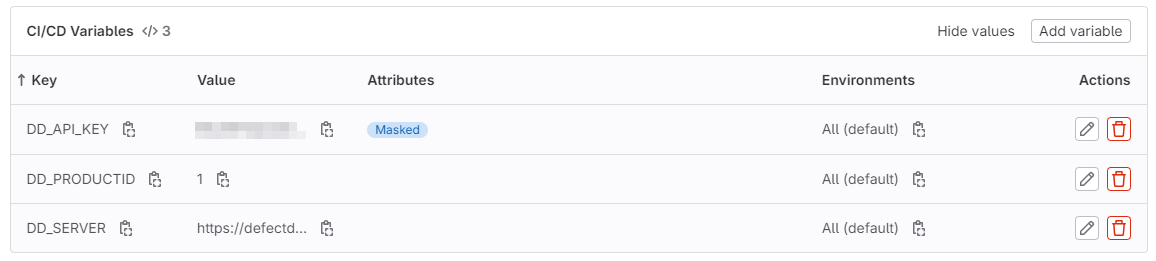
Se crea un archivo llamado defectdojo-engagement.sh en la carpeta .gitlab-ci, que contiene la llamada curl para crear el engagement en esta ejecución del CI.
#!/bin/bash
TODAY=$(date +%Y-%m-%d)
ENDDAY=$(date -d "+${DD_ENGAGEMENT_PERIOD} days" +%Y-%m-%d)
ENGAGEMENTID=$(curl --fail --location --request POST "${DD_SERVER}/api/v2/engagements/" \
-H "Authorization: Token ${DD_API_KEY}" \
-H 'Content-Type: application/json' \
--data-raw "{
\"tags\": [\"GITLAB-CI\"],
\"name\": \"#${CI_PIPELINE_ID}\",
\"description\": \"${CI_COMMIT_DESCRIPTION}\",
\"version\": \"${CI_COMMIT_REF_NAME}\",
\"first_contacted\": \"${TODAY}\",
\"target_start\": \"${TODAY}\",
\"target_end\": \"${ENDDAY}\",
\"reason\": \"string\",
\"tracker\": \"${CI_PROJECT_URL}/-/issues\",
\"threat_model\": \"${DD_ENGAGEMENT_THREAT_MODEL}\",
\"api_test\": \"${DD_ENGAGEMENT_API_TEST}\",
\"pen_test\": \"${DD_ENGAGEMENT_PEN_TEST}\",
\"check_list\": \"${DD_ENGAGEMENT_CHECK_LIST}\",
\"status\": \"${DD_ENGAGEMENT_STATUS}\",
\"engagement_type\": \"CI/CD\",
\"build_id\": \"${CI_PIPELINE_ID}\",
\"commit_hash\": \"${CI_COMMIT_SHORT_SHA}\",
\"branch_tag\": \"${CI_COMMIT_REF_NAME}\",
\"deduplication_on_engagement\": \"${DD_ENGAGEMENT_DEDUPLICATION_ON_ENGAGEMENT}\",
\"product\": \"${DD_PRODUCTID}\",
\"source_code_management_uri\": \"${CI_PROJECT_URL}\",
\"build_server\": ${DD_ENGAGEMENT_BUILD_SERVER},
\"source_code_management_server\": ${DD_ENGAGEMENT_SOURCE_CODE_MANAGEMENT_SERVER},
\"orchestration_engine\": ${DD_ENGAGEMENT_ORCHESTRATION_ENGINE}
}" | jq -r '.id')
echo "DD_ENGAGEMENTID=${ENGAGEMENTID}" >> defectdojo.env
Desde el stage .pre se lanza la creación del engagement llamando al script anterior.
defectdojo_create_engagement:
stage: .pre
image: alpine
variables:
DD_NOT_ON_MASTER: "false"
DD_ENGAGEMENT_PERIOD: 7
DD_ENGAGEMENT_STATUS: "Not Started"
DD_ENGAGEMENT_BUILD_SERVER: "null"
DD_ENGAGEMENT_SOURCE_CODE_MANAGEMENT_SERVER: "null"
DD_ENGAGEMENT_ORCHESTRATION_ENGINE: "null"
DD_ENGAGEMENT_DEDUPLICATION_ON_ENGAGEMENT: "false"
DD_ENGAGEMENT_THREAT_MODEL: "true"
DD_ENGAGEMENT_API_TEST: "true"
DD_ENGAGEMENT_PEN_TEST: "true"
DD_ENGAGEMENT_CHECK_LIST: "true"
rules:
- if: '$DD_NOT_ON_MASTER == "true" && $CI_COMMIT_BRANCH == "master"'
when: never
- when: always
before_script:
- apk add curl jq coreutils
script:
- sh .gitlab-ci/defectdojo-engagement.sh
artifacts:
reports:
dotenv: defectdojo.env
Este stage en el archivo de configuración de GitLab CI/CD se denomina "defectdojo_create_engagement".
- stage: .pre: Se ubica en la etapa
.predel pipeline, ejecutándose antes de otros stages. - image: alpine: Utiliza la imagen Alpine Linux.
- variables: Define variables de entorno para configurar el engagement en DefectDojo.
- rules: Determina cuándo se ejecuta el stage.
- before_script: Instala las herramientas necesarias.
- script: Ejecuta el script para crear el engagement.
- artifacts: Genera un archivo
.envque se utilizará en otros stages.
Findings
Para enviar los resultados de las diferentes herramientas, se utiliza un archivo en la carpeta .gitlab-ci llamado defectdojo-finding.sh, que envía los resultados a DefectDojo y al engagement correspondiente.
#!/bin/bash
TODAY=$(date +%Y-%m-%d)
curl --location --request POST "${DD_SERVER}/api/v2/import-scan/" \
-H 'accept: application/json' \
-H "Authorization: Token ${DD_API_KEY}" \
-F "scan_date=${TODAY}" \
-F "minimum_severity=${DD_SCAN_MINIMUM_SEVERITY}" \
-F "active=${DD_SCAN_ACTIVE}" \
-F "verified=${DD_SCAN_VERIFIED}" \
-F "scan_type=${DD_SCAN_TYPE}" \
-F "engagement=${DD_ENGAGEMENTID}" \
-F "file=@${REPORT};type=application/json" \
-F "close_old_findings=${DD_SCAN_CLOSE_OLD_FINDINGS}" \
-F "environment=${DD_SCAN_ENVIRONMENT}" \
-F "product_name=${DD_PRODUCT_NAME}" \
-F 'create_finding_groups_for_all_findings=true' \
-F 'group_by=component_name+component_version'
GitHub
Engagement
Una vez disponibles los datos, se crea un engagement mediante un job llamado create_engagement, que devuelve un ID almacenado en una variable de entorno. Este ID se transfiere a las siguientes tareas relacionadas con DefectDojo utilizando outputs.
Las variables necesarias en el CI son:
- DD_SERVER: Dirección del servidor de DefectDojo.
- DD_API_KEY: Clave de la API para autenticarse en DefectDojo. Se almacena como secreto para no exponerla en el CI.
- DD_PRODUCTID: ID del producto en el que se crea el engagement.
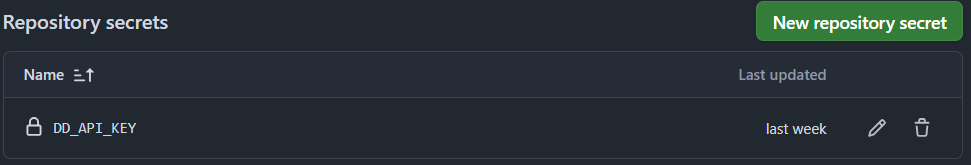
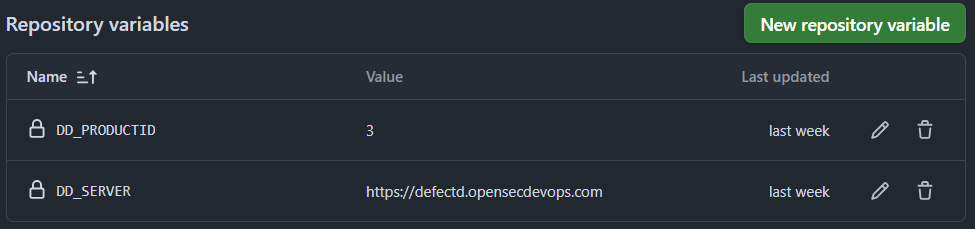
Se crea un archivo llamado defectdojo-engagement.sh en la carpeta .github/scripts, que contiene la llamada curl para crear el engagement en esta ejecución del CI.
#!/bin/bash
set -e
TODAY=$(date +%Y-%m-%d)
ENDDAY=$(date -d "+${DD_ENGAGEMENT_PERIOD} days" +%Y-%m-%d)
BRANCH_NAME=${GITHUB_REF##*/}
COMMIT_DESC=$(jq -r .head_commit.message < "$GITHUB_EVENT_PATH")
COMMIT_SHA_SHORT=${GITHUB_SHA:0:8}
curl --location --request POST "${DD_SERVER}/api/v2/engagements/" \
-H "Authorization: Token ${DD_API_KEY}" \
-H 'Content-Type: application/json' \
--data-raw "{
\"tags\": [\"GITHUB-ACTIONS\"],
\"name\": \"#${GITHUB_RUN_ID}\",
\"description\": \"${COMMIT_DESC}\",
\"version\": \"${BRANCH_NAME}\",
\"first_contacted\": \"${TODAY}\",
\"target_start\": \"${TODAY}\",
\"target_end\": \"${ENDDAY}\",
\"reason\": \"CI/CD via Actions\",
\"tracker\": \"${GITHUB_SERVER_URL}/${GITHUB_REPOSITORY}/issues\",
\"threat_model\": \"${DD_ENGAGEMENT_THREAT_MODEL}\",
\"api_test\": \"${DD_ENGAGEMENT_API_TEST}\",
\"pen_test\": \"${DD_ENGAGEMENT_PEN_TEST}\",
\"check_list\": \"${DD_ENGAGEMENT_CHECK_LIST}\",
\"status\": \"${DD_ENGAGEMENT_STATUS}\",
\"engagement_type\": \"CI/CD\",
\"build_id\": \"${GITHUB_RUN_ID}\",
\"commit_hash\": \"${COMMIT_SHA_SHORT}\",
\"branch_tag\": \"${BRANCH_NAME}\",
\"deduplication_on_engagement\": \"${DD_ENGAGEMENT_DEDUPLICATION_ON_ENGAGEMENT}\",
\"product\": \"${DD_PRODUCTID}\",
\"source_code_management_uri\": \"${GITHUB_SERVER_URL}/${GITHUB_REPOSITORY}\",
\"build_server\": ${DD_ENGAGEMENT_BUILD_SERVER},
\"source_code_management_server\": ${DD_ENGAGEMENT_SOURCE_CODE_MANAGEMENT_SERVER},
\"orchestration_engine\": ${DD_ENGAGEMENT_ORCHESTRATION_ENGINE}
}" | jq -r '.id' > defectdojo.env
Desde el job create_engagement se lanza la creación del engagement llamando al script anterior.
create_engagement:
name: DefectDojo crear engagement
runs-on: ubuntu-latest
container:
image: alpine:latest
steps:
- name: Instalar dependencias
run: apk add --no-cache coreutils jq curl git
- name: Checkout repo
uses: actions/checkout@v4
with:
sparse-checkout: .github/
- name: Crear engagement en DefectDojo
id: dojo_eng
run: |
sh .github/scripts/defectdojo-engagement.sh
export ENGAGEMENTID=$(cat defectdojo.env)
echo "ENGAGEMENTID=$ENGAGEMENTID" >> $GITHUB_OUTPUT
outputs:
ENGAGEMENTID: ${{ steps.dojo_eng.outputs.ENGAGEMENTID }}
Este job en el archivo de configuración de GitHub Actions se denomina create_engagement.
- name: DefectDojo crear engagement: Nombre del job.
- runs-on: ubuntu-latest: Se ejecuta en un runner de GitHub Actions con Ubuntu.
- container: image: alpine:latest: Utiliza una imagen Alpine Linux.
- steps: Define los pasos del job.
- Instalar dependencias: Instala las herramientas necesarias.
- Checkout repo: Clona el repositorio.
- Crear engagement en DefectDojo: Ejecuta el script para crear el engagement y extrae el ID.
- outputs: Define una salida llamada
ENGAGEMENTIDpara su uso en otros jobs.
Findings
Para enviar los resultados de las diferentes herramientas, se utiliza un archivo en la carpeta .github/scripts llamado defectdojo-finding.sh, que envía los resultados a DefectDojo y al engagement correspondiente.
#!/bin/bash
set -e
TODAY=$(date +%Y-%m-%d)
curl --location --request POST "${DD_SERVER}/api/v2/import-scan/" \
-H 'accept: application/json' \
-H "Authorization: Token ${DD_API_KEY}" \
-F "scan_date=${TODAY}" \
-F "minimum_severity=${DD_SCAN_MINIMUM_SEVERITY}" \
-F "active=${DD_SCAN_ACTIVE}" \
-F "verified=${DD_SCAN_VERIFIED}" \
-F "scan_type=${DD_SCAN_TYPE}" \
-F "engagement=${DD_ENGAGEMENTID}" \
-F "file=@${DD_SCAN_FILE};type=application/json" \
-F "close_old_findings=${DD_SCAN_CLOSE_OLD_FINDINGS}" \
-F "environment=${DD_SCAN_ENVIRONMENT}" \
-F "product_name=${DD_PRODUCT_NAME}" \
-F 'create_finding_groups_for_all_findings=true' \
-F 'group_by=component_name+component_version'
Jenkins
Engagement
Una vez disponibles los datos, se crea un engagement mediante un stage denominado Create Engagement, que devuelve un ID almacenado en una variable de entorno. Este ID se transfiere a las siguientes tareas relacionadas con DefectDojo utilizando el artefacto 'artifacts:reports:dotenv'.
Es necesario instalar el plugin Pipeline Utility Steps para poder analizar los datos del artefacto.
Las variables necesarias en el CI son:
DD_API_KEY: Clave de la API para autenticarse en DefectDojo.
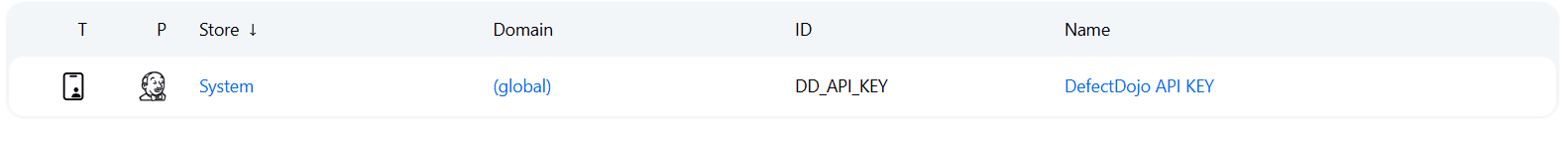
Se crea un archivo llamado defectdojo-engagement.sh en la carpeta .jenkins-ci, que contiene la llamada curl para crear el engagement en esta ejecución del CI.
#!/bin/bash
TODAY=$(date +%Y-%m-%d)
ENDDAY=$(date -d "+${DD_ENGAGEMENT_PERIOD} days" +%Y-%m-%d)
CI_PROJECT_URL='https://example.com/osdo'
CI_COMMIT_DESCRIPTION=$(git log -1 --pretty=%B)
ENGAGEMENTID=$(curl --location --request POST "${DD_SERVER}/api/v2/engagements/" \
-H "Authorization: Token ${DD_API_KEY}" \
-H 'Content-Type: application/json' \
--data-raw "{
\"tags\": [\"GITLAB-CI\"],
\"name\": \"#${BUILD_NUMBER}\",
\"description\": \"${CI_COMMIT_DESCRIPTION}\",
\"version\": \"${GIT_BRANCH}\",
\"first_contacted\": \"${TODAY}\",
\"target_start\": \"${TODAY}\",
\"target_end\": \"${ENDDAY}\",
\"reason\": \"string\",
\"tracker\": \"${CI_PROJECT_URL}/-/issues\",
\"threat_model\": \"${DD_ENGAGEMENT_THREAT_MODEL}\",
\"api_test\": \"${DD_ENGAGEMENT_API_TEST}\",
\"pen_test\": \"${DD_ENGAGEMENT_PEN_TEST}\",
\"check_list\": \"${DD_ENGAGEMENT_CHECK_LIST}\",
\"status\": \"${DD_ENGAGEMENT_STATUS}\",
\"engagement_type\": \"CI/CD\",
\"build_id\": \"${BUILD_NUMBER}\",
\"commit_hash\": \"${GIT_COMMIT:0:7}\",
\"branch_tag\": \"${GIT_BRANCH}\",
\"deduplication_on_engagement\": \"${DD_ENGAGEMENT_DEDUPLICATION_ON_ENGAGEMENT}\",
\"product\": \"${DD_PRODUCTID}\",
\"source_code_management_uri\": \"${CI_PROJECT_URL}\",
\"build_server\": ${DD_ENGAGEMENT_BUILD_SERVER},
\"source_code_management_server\": ${DD_ENGAGEMENT_SOURCE_CODE_MANAGEMENT_SERVER},
\"orchestration_engine\": ${DD_ENGAGEMENT_ORCHESTRATION_ENGINE}
}" | jq -r '.id')
echo "DD_ENGAGEMENTID=${ENGAGEMENTID}" > defectdojo.env
Desde el stage Create Engagement se lanza la creación del engagement llamando al script anterior.
pipeline {
agent any
environment {
DD_SERVER='https://defectd.opensecdevops.com'
}
stages {
stage('Create Engagement') {
environment {
DD_ENGAGEMENT_PERIOD = '7'
DD_ENGAGEMENT_STATUS = 'Not Started'
DD_ENGAGEMENT_BUILD_SERVER = 'null'
DD_ENGAGEMENT_SOURCE_CODE_MANAGEMENT_SERVER = 'null'
DD_ENGAGEMENT_ORCHESTRATION_ENGINE= 'null'
DD_ENGAGEMENT_DEDUPLICATION_ON_ENGAGEMENT = 'false'
DD_ENGAGEMENT_THREAT_MODEL = 'true'
DD_ENGAGEMENT_API_TEST = 'true'
DD_ENGAGEMENT_PEN_TEST = 'true'
DD_ENGAGEMENT_CHECK_LIST = 'true'
DD_PRODUCTID = '1'
}
steps {
sh 'chmod +x .jenkis-ci/defectdojo-engagement.sh'
withCredentials([string(credentialsId: 'DD_API_KEY', variable: 'DD_API_KEY')]) {
sh './.jenkis-ci/defectdojo-engagement.sh'
}
archiveArtifacts artifacts: 'defectdojo.env', fingerprint: true
}
}
}
}
Este stage en el archivo de configuración de Jenkins se denomina Create Engagement.
- environment: Define variables de entorno para configurar el engagement en DefectDojo.
- steps: Ejecuta el script para crear el engagement.
Findings
Para enviar los resultados de las diferentes herramientas, se utiliza un archivo en la carpeta .jenkins-ci llamado defectdojo-finding.sh, que envía los resultados a DefectDojo y al engagement correspondiente.
#!/bin/bash
TODAY=$(date +%Y-%m-%d)
curl --location --request POST "${DD_SERVER}/api/v2/import-scan/" \
-H 'accept: application/json' \
-H "Authorization: Token ${DD_API_KEY}" \
-F "scan_date=${TODAY}" \
-F "minimum_severity=${DD_SCAN_MINIMUM_SEVERITY}" \
-F "active=${DD_SCAN_ACTIVE}" \
-F "verified=${DD_SCAN_VERIFIED}" \
-F "scan_type=${DD_SCAN_TYPE}" \
-F "engagement=${DD_ENGAGEMENTID}" \
-F "file=@${REPORT};type=application/json" \
-F "close_old_findings=${DD_SCAN_CLOSE_OLD_FINDINGS}" \
-F "environment=${DD_SCAN_ENVIRONMENT}" \
-F "product_name=${DD_PRODUCT_NAME}" \
-F 'create_finding_groups_for_all_findings=true' \
-F 'group_by=component_name+component_version'
Dependency-track
Para integrar Dependency-track, el primer paso es crear un proyecto.
Para esta integración, se utiliza la API de Dependency-Track, que requiere autenticación. La información necesaria se encuentra en Administration > Access Management > Teams. Se puede utilizar el equipo Automation o crear uno propio. Al hacer clic en el equipo, se obtiene una API KEY y los permisos mínimos necesarios para la integración.
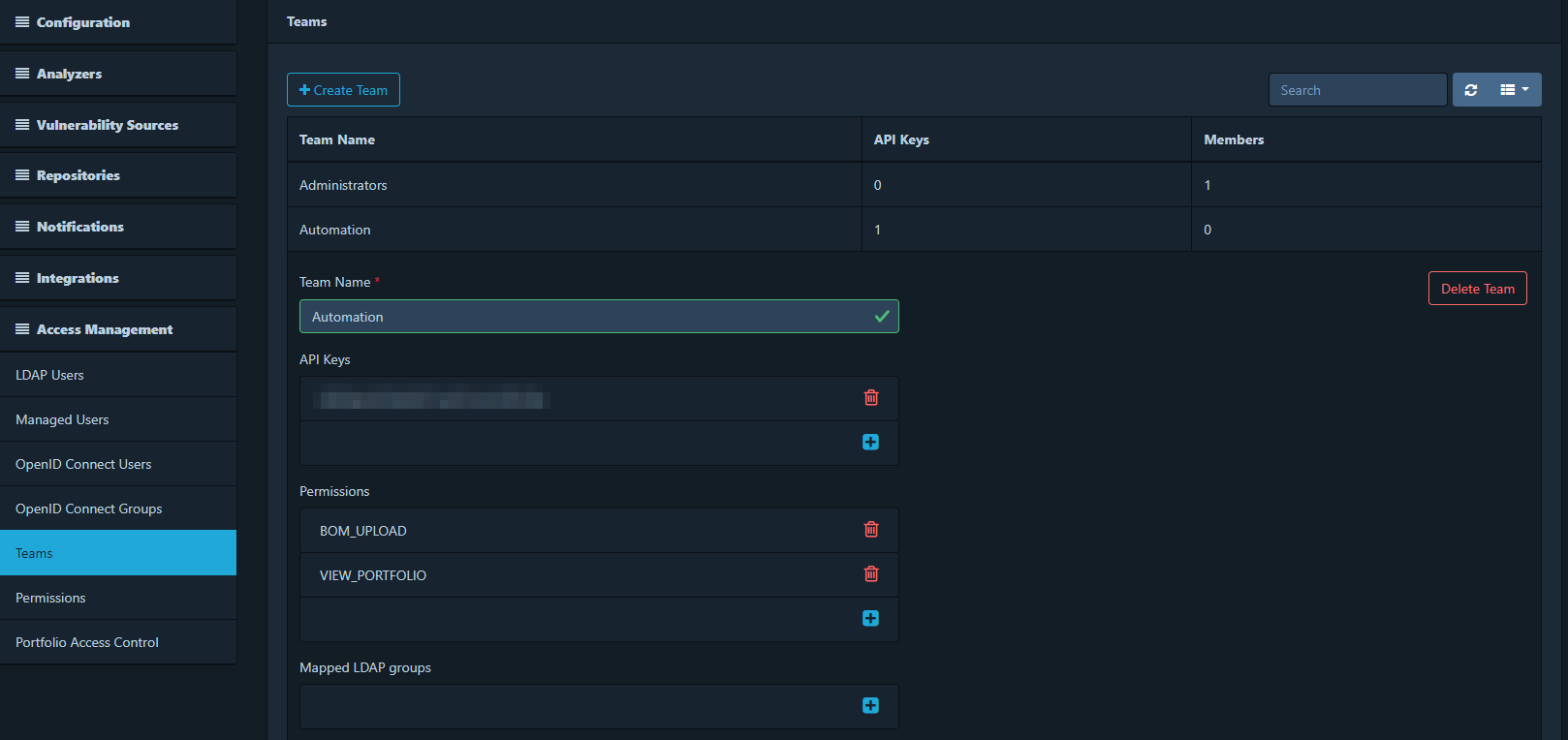
También es necesario el ID del proyecto, que se obtiene de la URL al acceder al proyecto correspondiente.
GitLab
Las variables necesarias en el CI son:
- DT_SERVER: Dirección del servidor de Dependency-Track.
- DT_API_KEY: Clave de la API para autenticarse en Dependency-Track. Se recomienda marcar el atributo 'mask' para que no se muestre en los registros.
- DT_PROJECT_ID: ID del proyecto a integrar.
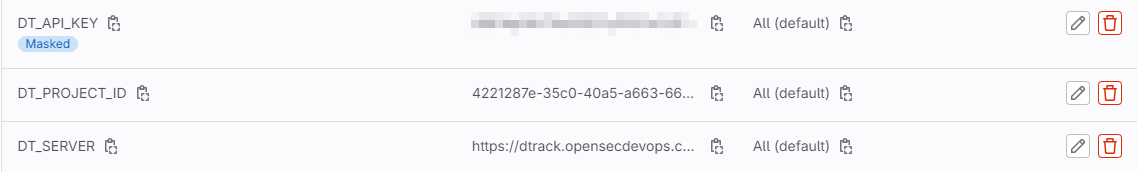
Para enviar los resultados a Dependency-Track, se utiliza un archivo en la carpeta .gitlab-ci llamado dependency-track.sh, que envía los resultados a Dependency-Track y al proyecto correspondiente.
#!/bin/bash
curl --location --request "POST" "${DT_SERVER}/api/v1/bom" \
-H "X-Api-Key: ${DT_API_KEY}" \
-F "project=${DT_PROJECT_ID}" \
-F "projectVersion=${CI_COMMIT_BRANCH}" \
-F "bom=@${REPORT}" -f
GitHub
Las variables necesarias en el CI son:
- DT_SERVER: Dirección del servidor de Dependency-Track.
- DT_API_KEY: Clave de la API para autenticarse en Dependency-Track. Se almacena como secreto para no exponerla en el CI.
- DT_PROJECT_ID: ID del proyecto a integrar.
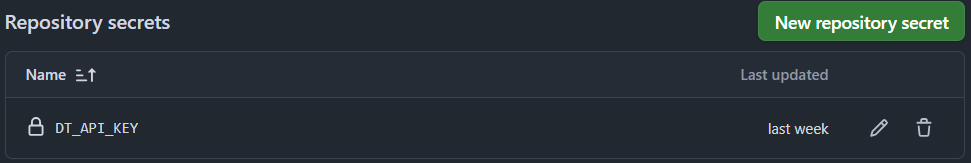
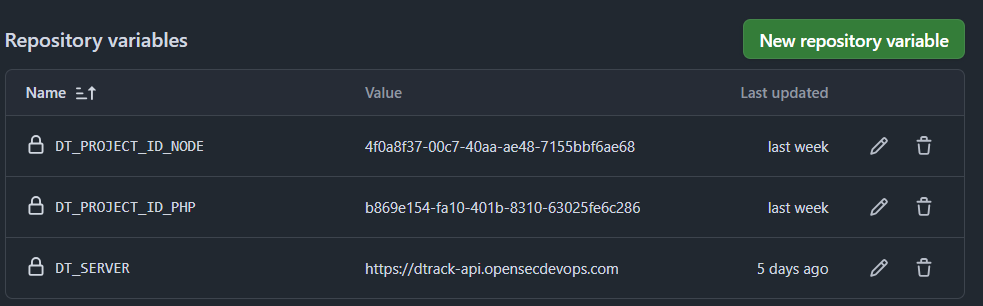
Se crea un archivo llamado dependency-track.sh en la carpeta .github/scripts, que contiene la llamada curl para enviar los resultados a Dependency-Track y al proyecto correspondiente.
#!/bin/bash
set -e
curl -i --location --request POST "${DT_SERVER}/api/v1/bom" \
-H "X-Api-Key: ${DT_API_KEY}" \
-F "project=${DT_PROJECT_ID}" \
-F "bom=@${REPORT}" -f
Jenkins
Las variables necesarias en el CI son:
- DT_API_KEY: Clave de la API para autenticarse en Dependency-Track.
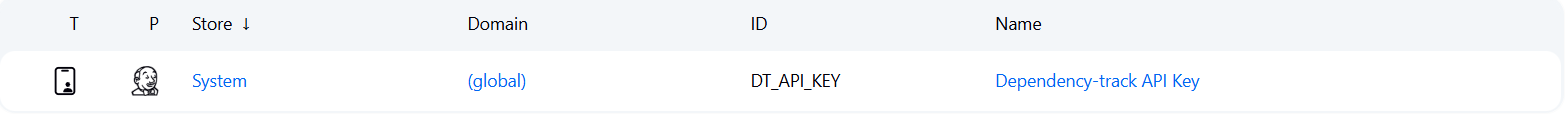
Para enviar los resultados a Dependency-Track, se utiliza un archivo en la carpeta .jenkins-ci llamado dependency-track.sh, que envía los resultados a Dependency-Track y al proyecto correspondiente.
#!/bin/bash
curl --location --request "POST" "${DT_SERVER}/api/v1/bom" \
-H "X-Api-Key: ${DT_API_KEY}" \
-F "project=${DT_PROJECT_ID}" \
-F "projectVersion=${CI_COMMIT_BRANCH}" \
-F "bom=@${REPORT}" -f