Project
In Dependency-Track, a "project" is an entity that represents a specific application, service or project that is being developed and monitored. It serves to organize and isolate components, libraries and other dependencies that are specific to the development and maintenance of that particular application.
Creation
To create a product, go to the sidebar, click on the sitemap icon, which will take you to all the projects. On the web page that appears, click on the "Create Project" button, and the following window will appear.
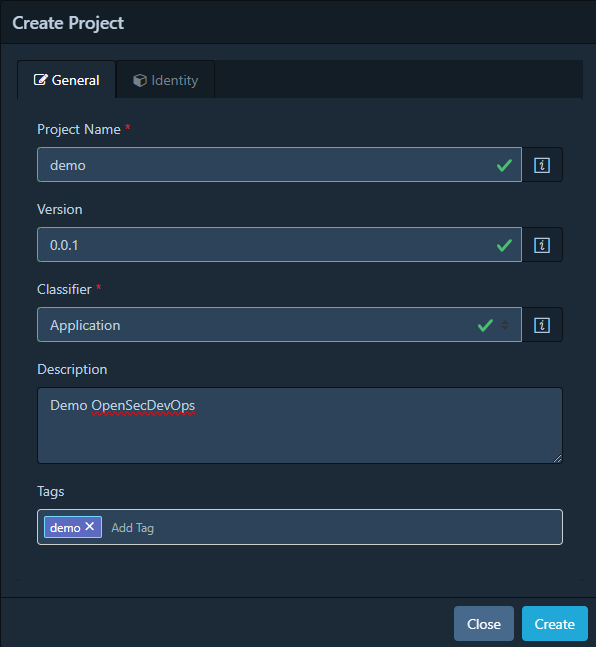
In this form we will have the following fields to fill in:
- Project Name: Name of the asset. (Required)
- Version: Version number of the app
- Classifier: Specifies the component type
- Tags: Tags for cataloging
Once created we will have our project where we will load the dependencies of our project with the technique SBOM
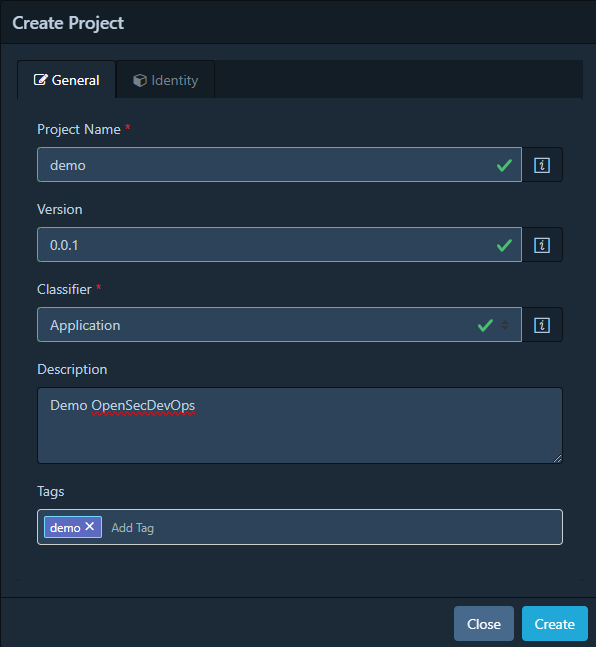
To keep track of the evolution of the application when a new version is created in the development, it is necessary to create the same project but with a different version. This allows you to group them within the same project, in the general dashboard it will be seen as a separate entry.
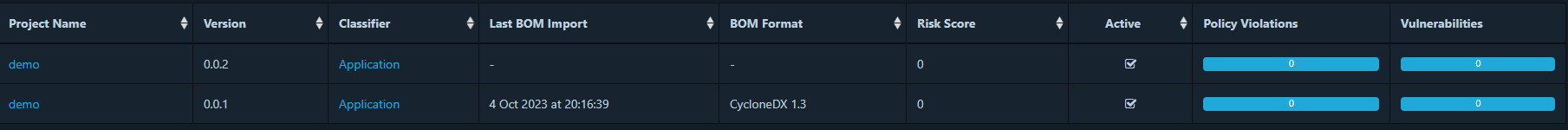
But once inside it is grouped by versions in the drop-down.