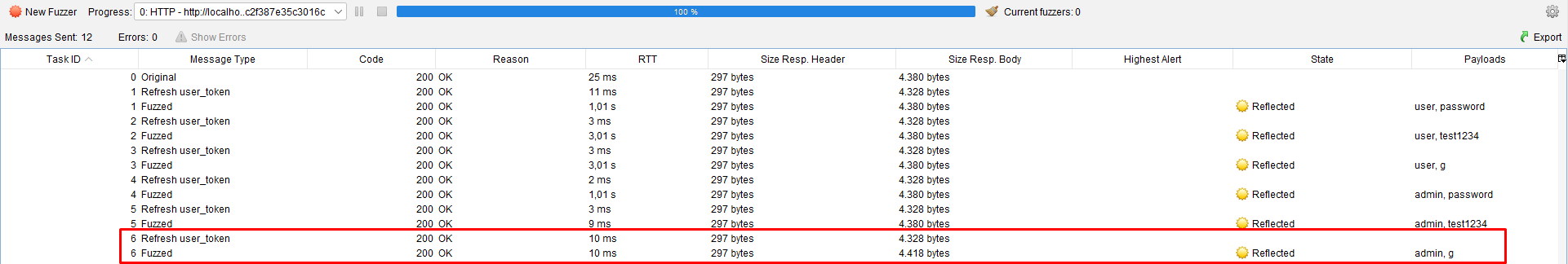Brute Force
Brute-force attack is a method used to crack passwords, encryption keys or access vulnerable systems by exhaustively testing all possible combinations until the correct one is found. This attack is based on the simplicity of trying all options without using shortcuts or heuristics.
- Prueba exhaustiva de combinaciones: Se utiliza software para probar todas las combinaciones posibles de caracteres hasta encontrar la contraseña correcta. This method guarantees success if sufficient time and computational resources are available.
- Ataques de diccionario: Utilizan listas predefinidas de palabras comunes y frases potenciales que suelen emplearse como contraseñas. This approach is faster than testing all possible combinations, but less comprehensive.
- Automatización: Se emplean herramientas y scripts que automatizan el proceso de prueba, permitiendo realizar millones de intentos por segundo, lo que acelera significativamente el tiempo de descifrado.
Low
En el nivel inicial, se presenta un formulario de inicio de sesión. Al probar con un usuario y contraseña cualquiera, se observa que la información se envía mediante una petición GET.
Para interceptar peticiones mediante OWASP ZAP y aplicar fuerza bruta, se debe abrir el navegador controlado desde OWASP ZAP haciendo clic en el icono correspondiente, como se muestra en la imagen resaltada en rojo.
Desde el navegador abierto, se accede a la web que se desea interceptar y se activa la intercepción haciendo clic en el icono verde, resaltado en azul en la imagen.
![]()
Una vez en la URL deseada, se envía la petición al Fuzzer para automatizar el proceso de fuerza bruta.
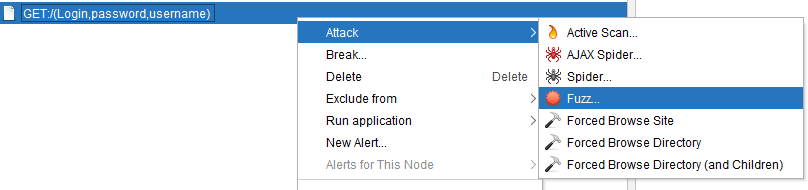
Esto abre una ventana donde se debe seleccionar la parte de la petición a fuzzear.
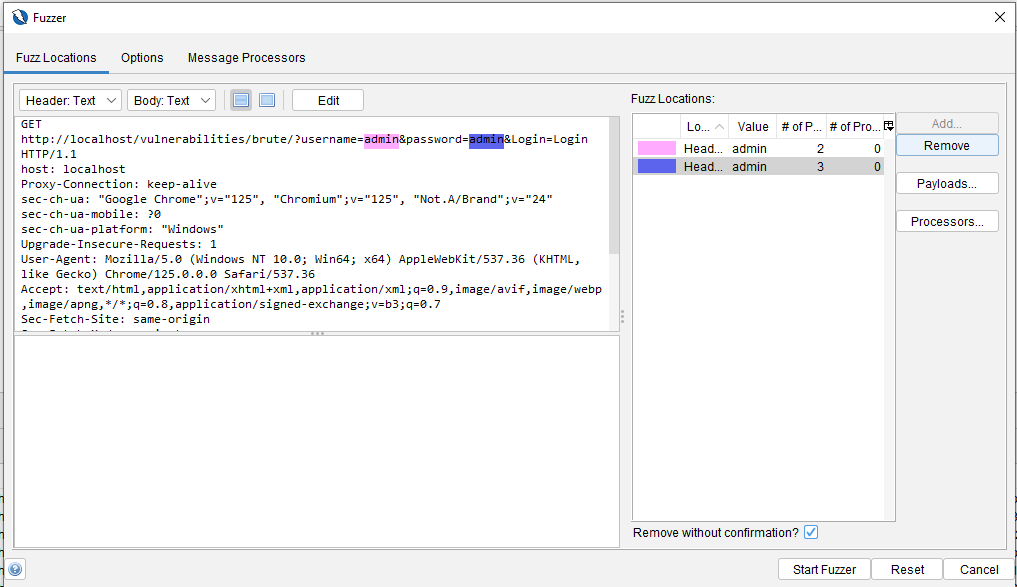
Se selecciona la parte de la petición a fuzzear y se hace clic en Add, lo que abre la ventana de configuración del payload. Se puede agregar un nuevo payload y cargar un diccionario con usuarios y contraseñas.
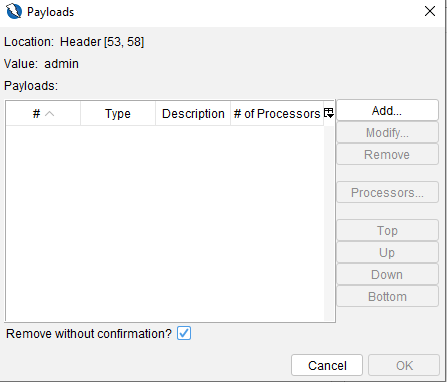
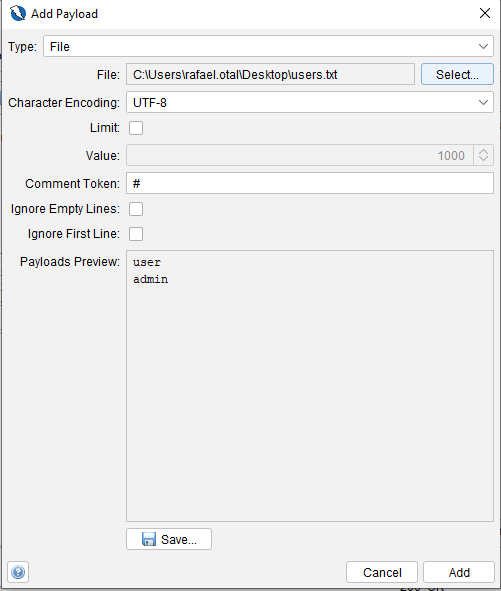
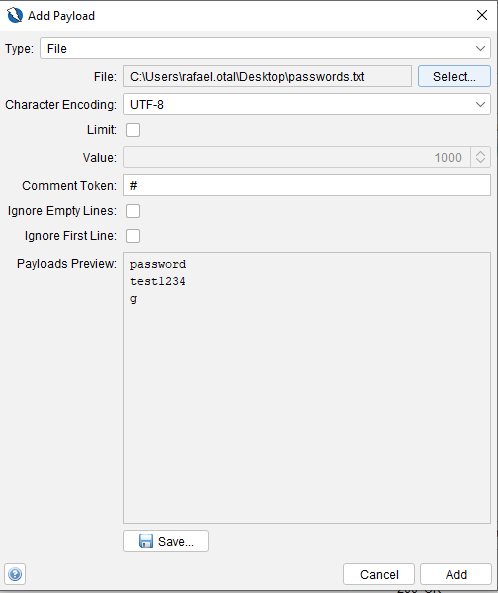
Una vez configurado el ataque, se inicia el Fuzzer. En la parte inferior de OWASP ZAP aparecerá una pestaña con el progreso del ataque.
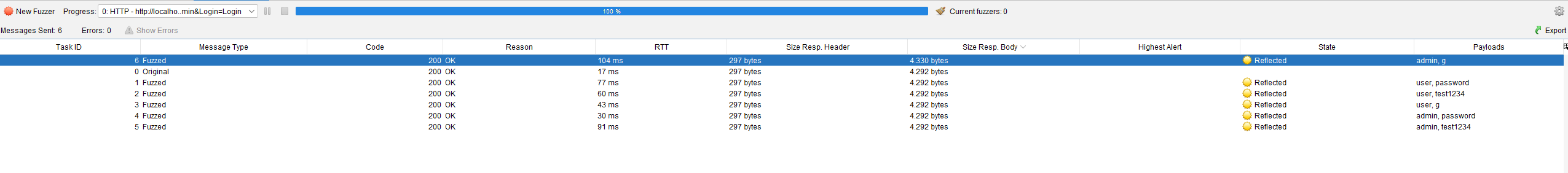
Al finalizar, se debe observar la columna Size Resp. Body y buscar cuál es diferente en tamaño; esa será la contraseña correcta.
Las respuestas repetidas mostrarán el mensaje habitual de error en el formulario.
Si se revisa la respuesta con un tamaño diferente, se observará que el contenido ha cambiado.
Finalmente, se puede probar el usuario y contraseña para acceder a la página protegida.
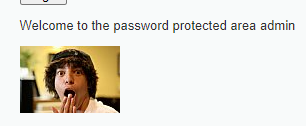
Medium
En el nivel medio, el funcionamiento es similar al nivel bajo. Sin embargo, al revisar el código, se observa que se añade un sleep(2) en caso de fallo de usuario o contraseña, lo que ralentiza el proceso de fuerza bruta.
<?php
if( isset( $_GET[ 'Login' ] ) ) {
// Sanitise username input
$user = $_GET[ 'username' ];
$user = ((isset($GLOBALS["___mysqli_ston"]) && is_object($GLOBALS["___mysqli_ston"])) ? mysqli_real_escape_string($GLOBALS["___mysqli_ston"], $user ) : ((trigger_error("[MySQLConverterToo] Fix the mysql_escape_string() call! This code does not work.", E_USER_ERROR)) ? "" : ""));
// Sanitise password input
$pass = $_GET[ 'password' ];
$pass = ((isset($GLOBALS["___mysqli_ston"]) && is_object($GLOBALS["___mysqli_ston"])) ? mysqli_real_escape_string($GLOBALS["___mysqli_ston"], $pass ) : ((trigger_error("[MySQLConverterToo] Fix the mysql_escape_string() call! This code does not work.", E_USER_ERROR)) ? "" : ""));
$pass = md5( $pass );
// Check the database
$query = "SELECT * FROM `users` WHERE user = '$user' AND password = '$pass';";
$result = mysqli_query($GLOBALS["___mysqli_ston"], $query ) or die( '<pre>' . ((is_object($GLOBALS["___mysqli_ston"])) ? mysqli_error($GLOBALS["___mysqli_ston"]) : (($___mysqli_res = mysqli_connect_error()) ? $___mysqli_res : false)) . '</pre>' );
if( $result && mysqli_num_rows( $result ) == 1 ) {
// Get users details
$row = mysqli_fetch_assoc( $result );
$avatar = $row["avatar"];
// Login successful
echo "<p>Welcome to the password protected area {$user}</p>";
echo "<img src=\"{$avatar}\" />";
}
else {
// Login failed
sleep( 2 );
echo "<pre><br />Username and/or password incorrect.</pre>";
}
((is_null($___mysqli_res = mysqli_close($GLOBALS["___mysqli_ston"]))) ? false : $___mysqli_res);
}
?>
La diferencia principal es la ralentización del proceso de fuerza bruta debido al retardo introducido.
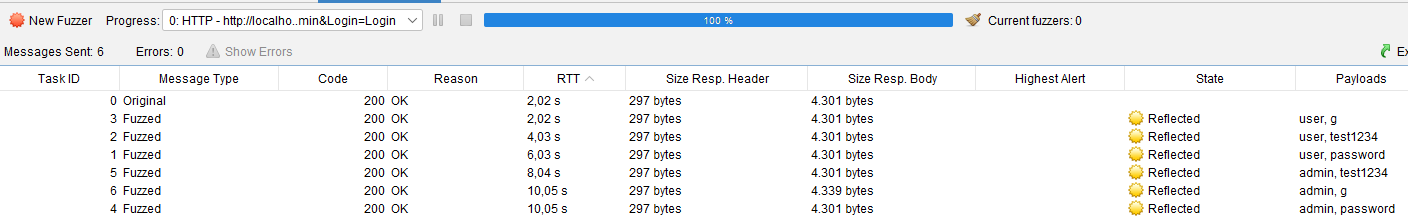
High
En este nivel, al probar un usuario y contraseña, se observa que la URL contiene un token para evitar ataques CSRF.
OWASP ZAP dispone de un sistema para detectar tokens CSRF y gestionarlos, pero en este caso solo es válido para parámetros de tipo FORM y no para tokens en la URL.
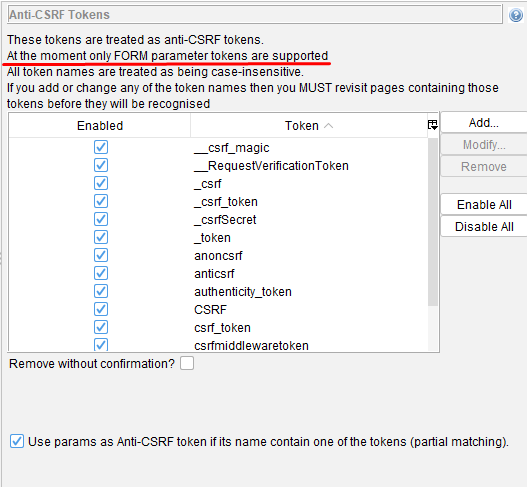
Para solucionar esto, se puede utilizar la funcionalidad de scripting de OWASP ZAP y adaptar un script de la comunidad para gestionar el token CSRF en la URL, como se describe en el FAQ de OWASP ZAP.
Primero, se debe abrir el gestor de scripts en la barra lateral.
En la sección de Fuzzer HTTP Processor, se crea un nuevo script seleccionando New Script....
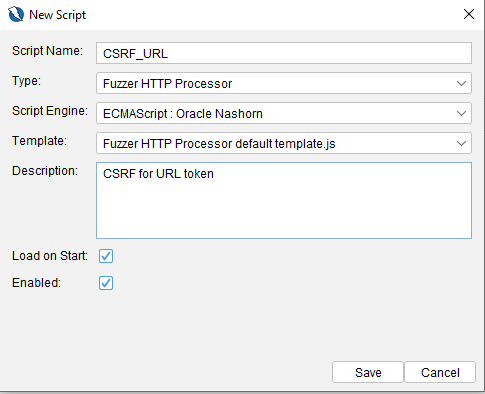
Al crearlo, se genera un esqueleto inicial para el script.
A continuación, se reemplaza el contenido por el siguiente código, que permite actualizar el token CSRF dinámicamente en cada petición:
// Auxiliary variables/constants needed for processing.
var count = 1;
/**
* Processes the fuzzed message (payloads already injected).
*
* Called before forwarding the message to the server.
*
* @param {HttpFuzzerTaskProcessorUtils} utils - A utility object that contains functions that ease common tasks.
* @param {HttpMessage} message - The fuzzed message, that will be forward to the server.
*/
function processMessage(utils, message) {
// To obtain the list of payloads:
// utils.getPayloads()
// To obtain original message:
// utils.getOriginalMessage()
// To stop fuzzer:
// utils.stopFuzzer()
// To increases the error count with a reason:
// utils.increaseErrorCount("Reason Error Message...")
// To send a message, following redirects:
// utils.sendMessage(myMessage)
// To send a message, not following redirects:
// utils.sendMessage(myMessage, false)
// To add a message previously sent to results:
// utils.addMessageToResults("Type Of Message", myMessage)
// To add a message previously sent to results, with custom state:
// utils.addMessageToResults("Type Of Message", myMessage, "Key Custom State", "Value Custom State")
// The states' value is shown in the column 'State' of fuzzer results tab
// To get the values of the parameters configured in the Add Message Processor Dialog.
// utils.getParameters()
// A map is returned, having as keys the parameters names (as returned by the getRequiredParamsNames()
// and getOptionalParamsNames() functions below)
// To get the value of a specific configured script parameter
// utils.getParameters().get("exampleParam1")
// Process fuzzed message...
message.getRequestHeader().setHeader("X-Unique-Id", count);
count++;
}
/**
* Processes the fuzz result.
*
* Called after receiving the fuzzed message from the server.
*
* @param {HttpFuzzerTaskProcessorUtils} utils - A utility object that contains functions that ease common tasks.
* @param {HttpFuzzResult} fuzzResult - The result of sending the fuzzed message.
* @return {boolean} Whether the result should be accepted, or discarded and not shown.
*/
function processResult(utils, fuzzResult){
// All the above 'utils' functions are available plus:
// To raise an alert:
// utils.raiseAlert(risk, confidence, name, description)
// To obtain the fuzzed message, received from the server:
// fuzzResult.getHttpMessage()
// To get the values of the parameters configured in the Add Message Processor Dialog.
// utils.getParameters()
// A map is returned, having as keys the parameters names (as returned by the getRequiredParamsNames()
// and getOptionalParamsNames() functions below)
// To get the value of a specific configured script parameter
// utils.getParameters().get("exampleParam1")
var condition = true;
if (condition)
fuzzResult.addCustomState("Key Custom State", "Message Contains X")
return true;
}
/**
* This function is called during the script loading to obtain a list of the names of the required configuration parameters,
* that will be shown in the Add Message Processor Dialog for configuration. They can be used
* to input dynamic data into the script, from the user interface
*/
function getRequiredParamsNames(){
return ["exampleParam1", "exampleParam2"];
}
/**
* This function is called during the script loading to obtain a list of the names of the optional configuration parameters,
* that will be shown in the Add Message Processor Dialog for configuration. They can be used
* to input dynamic data into the script, from the user interface
*/
function getOptionalParamsNames(){
return ["exampleParam3"];
}
Una vez cargado el script, se configura antes de lanzar el ataque, siguiendo los pasos habituales para definir los payloads.
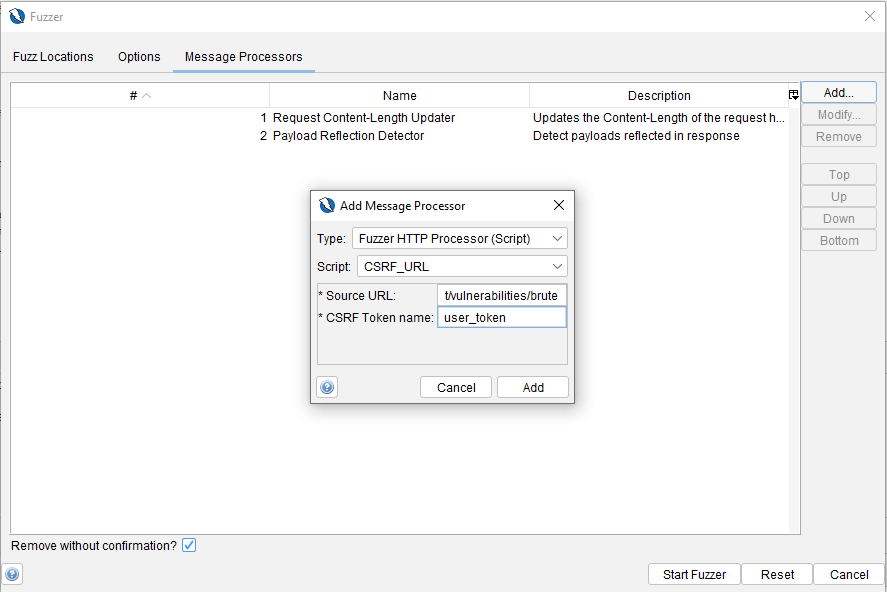
Al lanzar el ataque, el script se encarga de recuperar el token y enviarlo en cada petición, permitiendo realizar el ataque de fuerza bruta incluso con protección CSRF.